Redimensioneaza imaginile cu 'Resize Picture Plus'
Posted by Trabelsy
Resize Picture Plus este un program foarte simplu, utilizarea lui nu va necesita experienta in acest domeniu al fotografiilor. Programul este folosit pentru a redimensiona si formata imaginile pe care doriti sa le supuneti acestor actiuni. Ce este in plus la acest soft fata de altele? Redimensioneaza imaginile fara a pierde din calitatea acestora. Asadar, o imagine cu dimensiunea 600x450 cu o calitate foarte buna, dupa redimensionare va avea aceeasi calitate la dimensiuni de doua ori mai mari, un exemplu ar fi la 1024x768 pixeli (vezi imaginea de mai sus).
Formatele suportate de program sunt: JPG, BMP, PNG, TIF, GIF, PCX si TGA. Softul a ajuns la versiunea 3.4.2 iar caracteristicile acestei versiuni le puteti citi mai jos.
- Select and process pictures in batch mode.
- Allows you to force a specified width or height and keep the proportions, or define fixed picture dimensions.
- View, add and remove pictures in a list with sorting features.
- Add watermark and rename your pictures at once.
- After processed, the Jpg EXIF and Tiff Tags can not been lost.
- Keep file creating date time.
- Direct contrast between original picture and processed picture on the same screen.
- Provides 40+ graphics formats and saving into 7 most popular formats.
- Saving into true color, 256 colors or gray scale.
- You can drag any picture files from Windows explorer and drop them on the list of picture.
- Automatically save your latest settings on exit.
- Change DPI of Pictures in batch mode.
>>Descarca Resize Picture Plus 3.4.2 trial de aici<<
Etichete:
download,
imagini,
interesant,
internet,
new,
noutati,
programe,
recomandare,
util
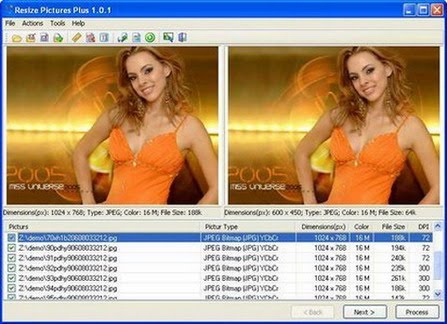
0 comentarii:
Trimiteți un comentariu